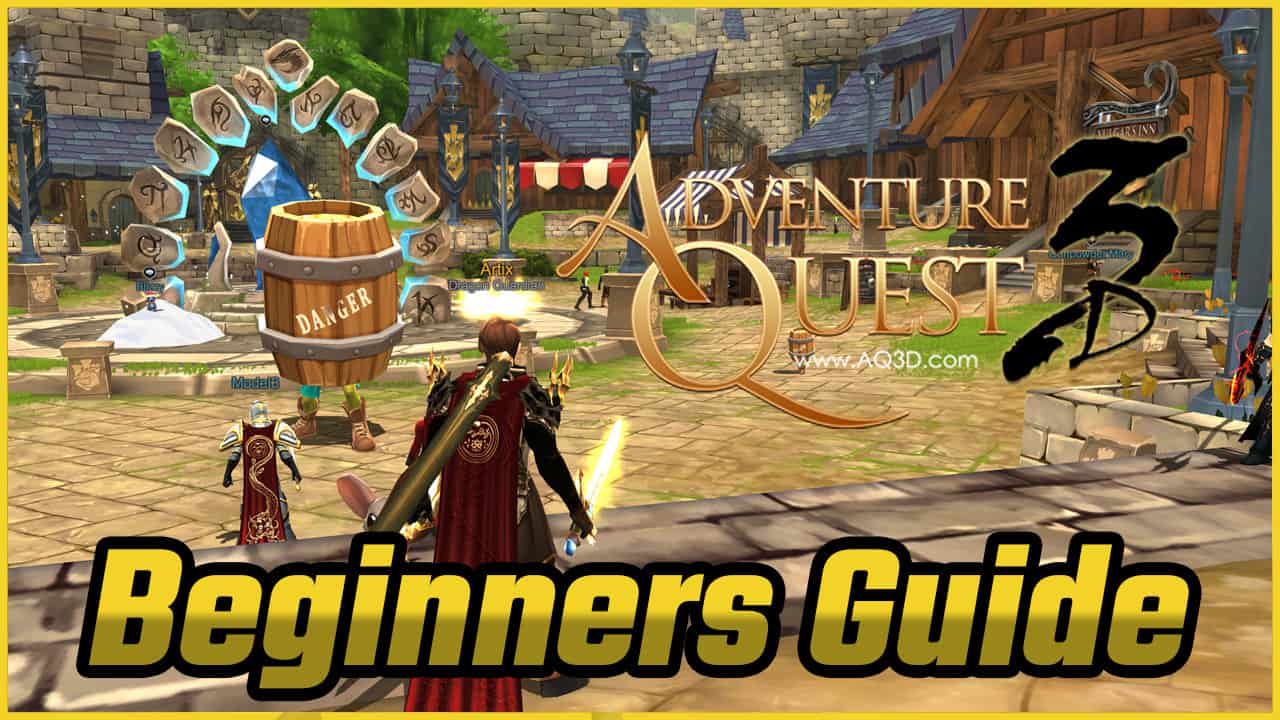Beginner’s Guide to AdventureQuest 3D
Do you want to learn more about AdventureQuest 3D? Are you a beginner who is just starting out in the game? If so, this guide is for you! In this article, we will discuss everything that you need to know in order to get started in AQ3D.
We will cover topics such as classes, items, and combat. So if you’re ready, let’s get started!
For tips on leveling quickly, check out our AQ3D Leveling Guide.
Crossplay
AQ3D is available on PC, Mac, and mobile devices (Android and iOS) and crossplay is available so you can play on your phone on the go and on your PC at home.
Picking a Server
Players in AQ3D can switch freely between servers at any time. The Red Server is the most populated server and is the easiest place to find a group or friends to play with.
Choosing a Starter Class
There are four different classes in AQ3D. Warrior, Mage, Rogue, and Healer. Pick the class that you enjoy playing.
- Warrior: Good AOE class. This might be the best and easiest starter class.
- Rogue: Good Single-target damage. Also a solid choice.
- Mage: Ranged DPS with Crowd-Control abilities.
- Healer: Is a Healer and is favored in group play. Worst of the starter classes for solo and leveling.
Players in AQ3D can switch freely between all the classes and level them all up. Cross Skills enables certain skills to be used between classes.
The Guardian class is a special class available to paying members.
Questing and Content
One of the best things about AdventureQuest is the fact that there is always something new to do. Whether you are looking for solo content or group content, there is always a quest or event available for you to participate in.
Doing the story quests is the best way of leveling in AQ3D. Not only do you get rewards for completing them, but you also learn more about the AQ world and lore.

Go to the Travel Crystal in the Town Square to find level-appropriate areas to adventure in. You can also use the Adventures tab in the main menu to find out where to go next.
Other Players and Parties
To invite another player to your party. Click their avatar and then right click on their name and then click Invite to Party, you can also type /partyinvite followed by the player’s name.
The party leader can remove a player from the party by right clicking their name and choosing Remove from Party.
To leave a party type /leaveparty or click on your own name and click leave party.
Daily Tasks (K)
Daily Tasks are also a great source of XP and rewards. These can be found in the menu by clicking “K”.
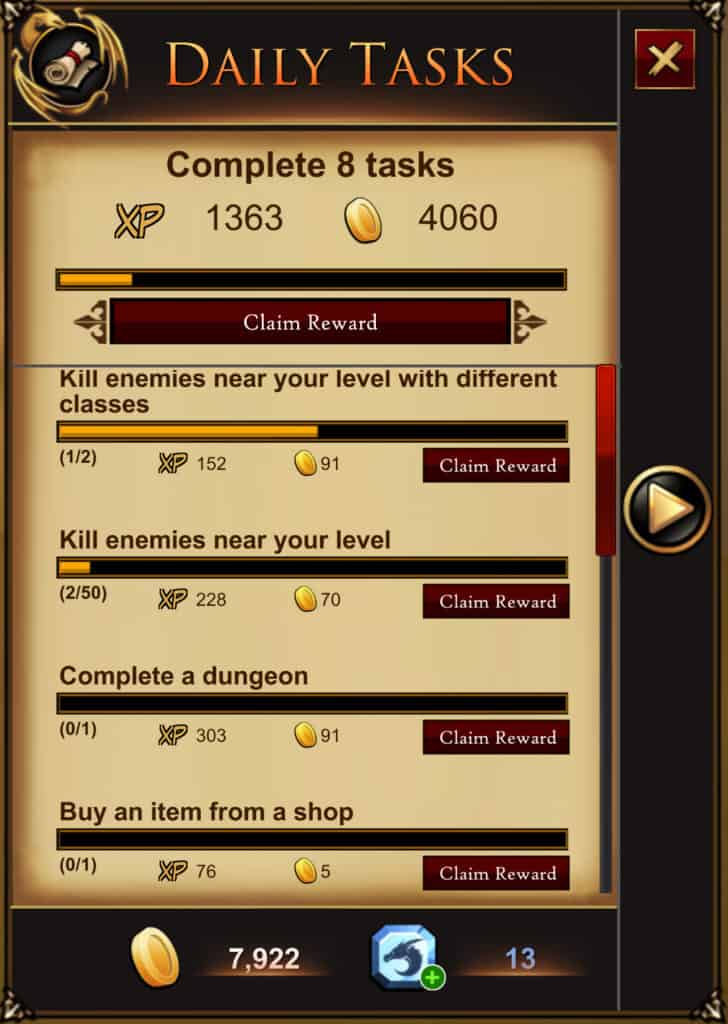
Travel and Travel Forms
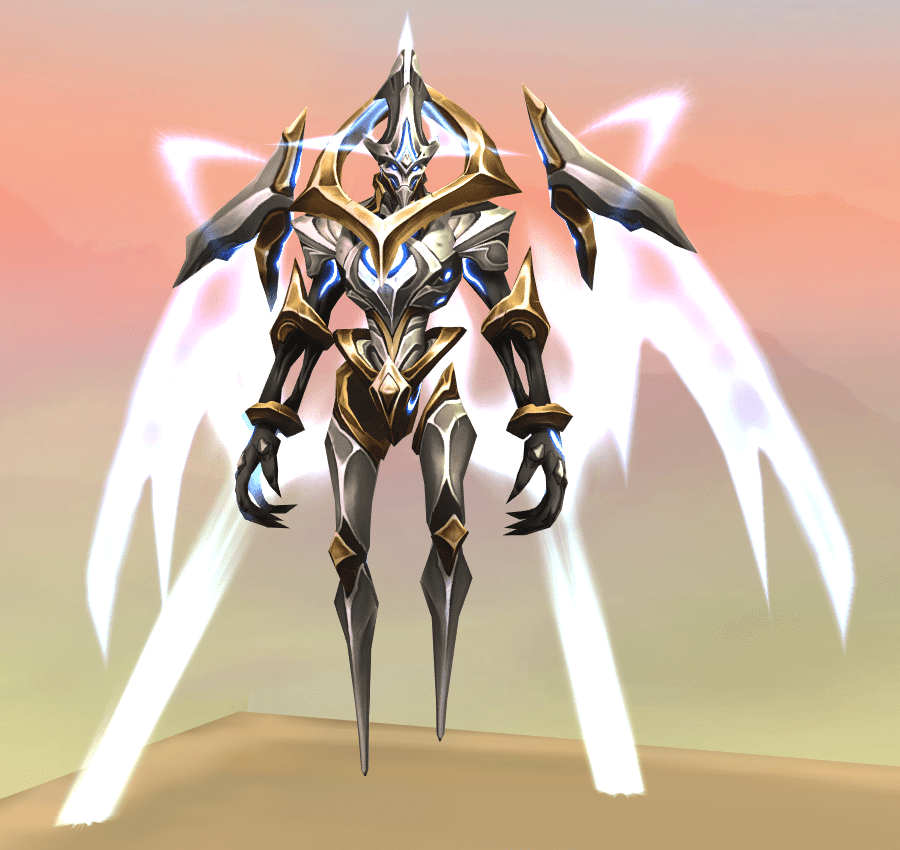
Traveling between zones is very easy and fast, just click the Travel icon in the main menu.
When starting out you will be moving mostly by foot, but as you progress in the game you will get Travel Forms.
Paying members AKA Guardians will have access to several travel forms, but free-to-play players will have to work a bit more for them.
An easy travel form to acquire is the Wooden Horse. To get it you will have to do the Gift Horse Daily Quest for 30 days to get the parts for the Wooden Horse.
Summon Friends
You can also travel quickly to a friend by using the Summon Word in the Friends tab in the Main Menu.
Items and Gear
As a new player, you don’t have to pay too much attention to gear. Just equip the gear you get with the highest Attack and Armor stats.
In the Equipped Items tab in your inventory, there is an “Equip Best” button at the top that you can click to equip the best gear that you have in your inventory.
Bank Space
You can store items in the Battleon Bank. Additional slots can be purchased or earned by doing the quest in the bank.
Dragon Crystals
Dragon Crystals are AQ3D’s premium currency that you can spend to get boosts, gear, and items in Craft shops, speed up crafting or buy bank slots.
The main way of getting Dragon Crystals is by spending some cash but you can also get them by:
- Opening your Daily Chest
- Watching ads in-game on a mobile device
Grouping and Dungeons
When joining a dungeon you will have the option to join either a Public or Private version. A Private version is for solo play or premade groups while a Public dungeon is for random groups.
You can also choose to run the dungeon in Scaled or Unscaled version. Scaling will allow players of different levels to play together.
Death
There are no death penalties in AQ3D, so you don’t have to be afraid of dying.